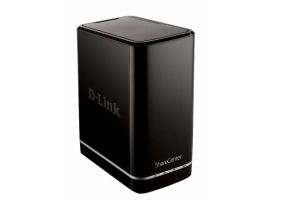Treat the family to a superfast new router for a better connected Christmas
With Christmas fast-approaching and the prospect of the entire family at home for the holidays, it’s time to plan ahead to make sure everybody’s shiny new digital toys, tablets and streaming services work without a glitch: fast, secure and reliable Wi-Fi.
After all, a spare bag-full of AA batteries is no longer necessary to ensure everybody’s Christmas fun and entertainment lasts until the shops open again, although it’s still worth making sure those essentials are on your ‘list’, just in case!
Nowadays, it’s far more important to have a steady and dependable high speed internet connection, what with the kids, Granny and extended family all demanding your Wi-Fi password to enjoy their extended Yuletide break.
Thankfully, there are a few useful tips and tricks to ensure you get the best out of your home Wi-Fi connection. By far the most important is to invest in a router that is capable of supporting your household’s festive needs.
Why you should really invest in a quality router
Christmas 2016 is sure to put more data demand on the networks than ever before, as many of us eagerly hook up our new tablets, games consoles and smartphones and start to download loads of news games, apps and stream more TV, movies and music than at any other point in the year.
To cope with this, you can, of course, always upgrade your broadband package with your internet service provider (ISP) to buy more bandwidth. However, if you are still using that router you got bundled with your service provider a few years back, you may be disappointed. Your family is likely to have been out growing the router as you have added devices and services. Each device the router connects to shares its resources, so just buying more bandwidth from the ISP is not going to help eliminate Christmas day Wi-Fi bottlenecks as much as investing in a router upgrade will.
Also, remember that with the latest dual-, and even tri-band, routers there is a real difference in speeds between the 2.4Ghz and 5Ghz wireless bands. Many older and lower-end devices will only use the slower 2.4Ghz band, while most new laptops, smartphones and tablets will link to the 5Ghz band (wherever available) as it is far less congested and can transmit much greater volumes of data.
Temperamental Christmas lights were once a well-known Christmas pain, long lasting LED lights have made that better but if your family and guests are stuck on the 2.4Ghz band, lights can offer their own problems. However, they are not going to bother anyone wanting to maximise their holiday season entertainment if your router supports the latest Wireless AC technology, delivering them fast and speedy Wi-Fi on the 5GHz spectrum.
Why? Fairy lights actually generate an electromagnetic field that can interfere with your Wi-Fi signal, particularly when they are flashing, strangely enough! With the right lights, the effect of this might well be negligible, but it’s still definitely worth keeping your router away from traditional Christmas lights, LED fairy lights, microwaves and cordless phones, just to get the best performance.
Finally, in terms of achieving the best ‘Wi-Fi Feng-Shui’ and positioning your router in the optimal location within your home, you need to make sure your signal reaches as far as possible, by using common sense, such as placing your router in the most open area available space in the living space . After all, closed doors (really!) and thick brick walls are not going to help with your home wireless network.
Feeding Data-hungry Christmas Connections
All of which is yet another good reason to invest in a decent home Wi-Fi router. The more data-hungry devices you connect to your router, the more work that router has to do to distribute data speedily and efficiently to each and every one of your family and Christmas guests around the house.
The fact of the matter is that you probably have enough bandwidth from your ISP to serve your family and Christmas guests, but you may not have a powerful and efficient enough router to make sure they all get the data they want. It’s kind of like having a big enough turkey to feed everybody, but nobody to serve it!
Additionally, the networks are all sure to experience a surge in demand for capacity again this year. ISPs have been annually reporting that the evening of Christmas Day is the time of peak demand. So doing all you can within the home to boost your Wi-Fi network speed, reach and efficiency is extra important at this time of year if you don’t want your Internet to slow or drop out!
Finally, once you’ve decided to invest in a decent router, there are a few extra tips that we would give you to help you choose the right Wi-Fi router that can cope with the extra demand from your family and friends…
Best Wi-Fi router buying tips
- If you are looking for something that can provide extra punch, look out for a router that support SmartBeam technology where the Wi-Fi signal is automatically focused at connected devices to give better reception and performance
- To get the most out of dual-band connectivity, pick a router that can automatically connect devices that support the 5GHz band to the 5 GHz Wi-Fi. You then don’t have to worry about which band to connect to on individual devices
- Look out for routers that can provide guest Wi-Fi access, so that guests can connect to the Internet without having access to your personal network and files
- Make sure your router is kept up-to-date with the latest firmware, as this may offer performance tweaks as well as new functions
- Ensure the router is positioned to most effectively distribute your Wi-Fi signal around the house, i.e. as centrally as possible within your home, away from thick walls and metal objects such as TVs and definitely not on the floor.